mkdocs-flake¶
This project makes integrating mkdocs with many plugins to your project easy.
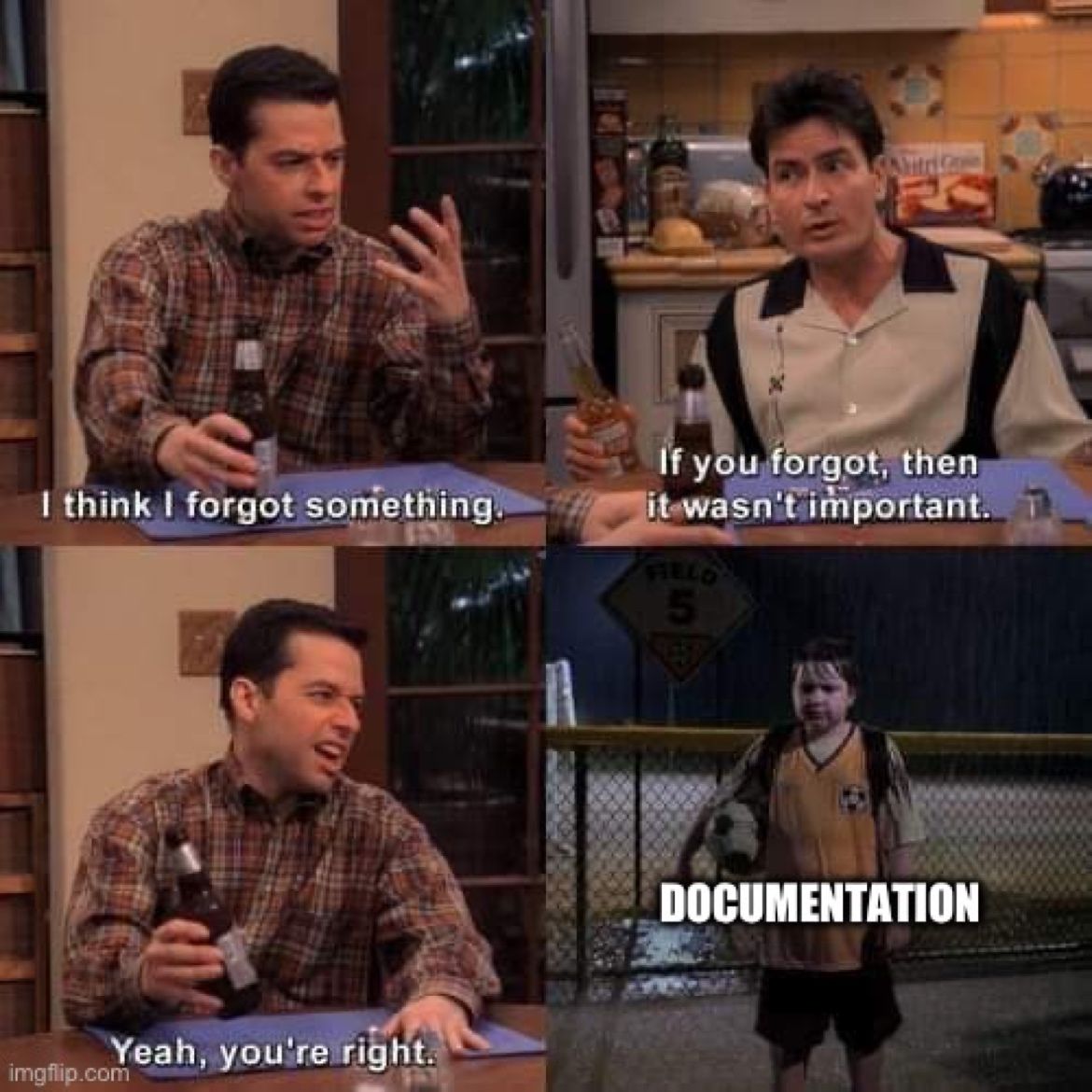
- Pre-Bundled easy to use Mkdocs
- Cool Mkdocs Material Design
- Markdown-integrated PlantUML
- Code Blocks with highlights and annotations
- Available as Nix Flake
- Available as Flake-parts module
- Available as Docker Image
Try it¶
Nix¶
The best way to use this project is via Nix.
- Install Nix
- Run this command inside your mkdocs project:
That's it, you can live-edit your documentation.
To do more, as publishing it on GitHub automatically via your CI, please have a look at our integration docs
Docker¶
This repo generates a docker image.
TODO: Document
TODO: Provide dockerhub image from https://hub.docker.com/r/applicativesystems/mkdocs
Plugins¶
Diagrams¶
Mermaid works out of the box, but we also added PlantUML support!
Plantuml is a bit more sophisticated than Mermaid and contains a standard library with many useful icons and styles.
Worth mentioning is especially the C4 standard library:
Code¶
The code blocks with annotation support as documented by mkdocs-material work out of the box:
def bubble_sort(items):
for i in range(len(items)):
for j in range(len(items) - 1 - i): # (1)
if items[j] > items[j + 1]:
items[j], items[j + 1] = items[j + 1], items[j]
I'm a code annotation! I can contain
code, formatted text, images, ... basically anything that can be written in Markdown.
Math¶
You can use MathJax and KaTeX out of the box: